Unlike most countries, Azerbaijan processes Indian visas only through their e-Visa website at evisa.gov.az. The 3-day standard processing makes tracking straightforward – just your passport number or application ID opens up your status details.
This guide covers using the e-Visa portal and, when needed, getting help from the Azerbaijan Embassy in Delhi.
- What Details Do I Need To Check My Azerbaijan Visa Status?
- How To Check Azerbaijan Visa Status Online?
- How to Check Azerbaijan Visa Status Offline?
- What Are The Common Issues Related To Checking Azerbaijan Visa Status Online?
- What Should I Do If My Azerbaijan Visa Is Delayed?
- What Should You Do After Azerbaijan Visa Rejection?
- Can I Reapply For A Azerbaijan Visa After Rejection?
- Frequently Asked Question About How To Check Azerbaijan Visa Status Online?
What Details Do I Need To Check My Azerbaijan Visa Status?
Before checking your status, keep these details ready:
- Application registration number from your e-visa submission
- Passport number used in the application
- Email address from your visa form
- Visa fee payment receipt
- Application submission date
- Contact information you provided
How To Check Azerbaijan Visa Status Online?
The e-Visa portal (evisa.gov.az) handles all status checks. The Azerbaijan Embassy in Delhi provides backup support by phone or email if needed.
How to Check Azerbaijan Visa Status Online?
The e-Visa portal provides the fastest way to track your application. Follow these steps to access your status information:
Step 1: Open https://evisa.gov.az/en/ in your web browser.
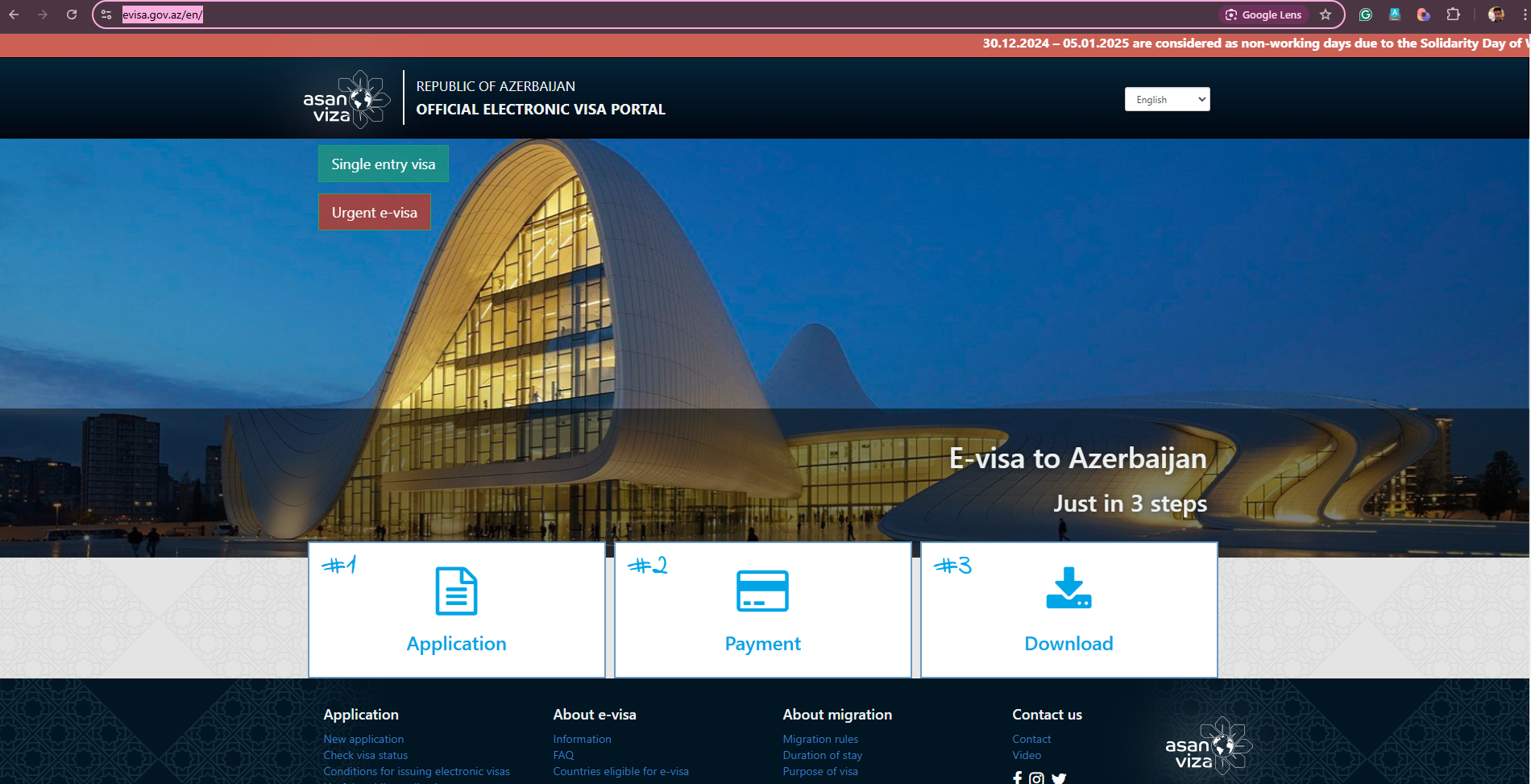
Step 2: Find and click “Check visa status” in the top menu.
Step 3: Choose your preferred search method: application number, passport number, or email.
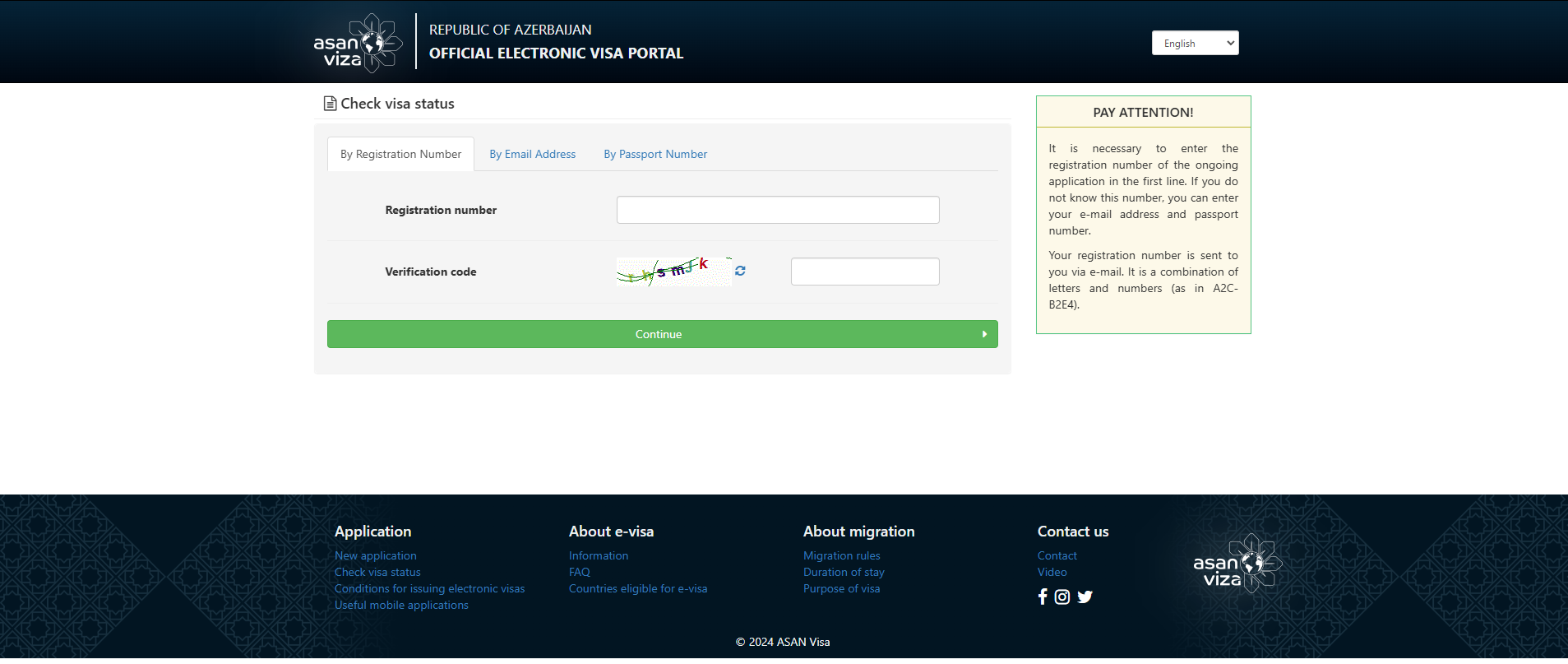
Step 4: Type in your details exactly as provided in your application.
Step 5: Complete the security verification if shown.
Step 6: Click “Check Status” to see your results.
Step 7: Save or print the status page for your records.
Suggested Read: Azerbaijan Visa Rejection for Indian
How to Check Azerbaijan Visa Status Offline?
When the website isn’t working, contact the embassy:
Step 1: Call the Azerbaijan Embassy in Delhi at +91 11 2615 2228 during work hours (9 AM – 6 PM, Monday-Friday).
Step 2: Email [email protected] with your application details.
Step 3: Include your passport and application registration numbers in all communications.
Step 4: Wait for their response, usually within one working day.
Step 5: For urgent cases, visit the embassy at 41, Paschimi Marg, Vasant Vihar.
The e-visa system can present these challenges:
- Wrong application numbers often come from typing errors. Check every digit carefully.
- Email searches fail when addresses don’t match exactly. Use the same email from your application.
- Status updates take up to 24 hours to appear after submission.
- Website maintenance happens without warning. Try again after a few hours.
- Browser problems can block access. Try a different browser if the pages won’t load.
- Embassy phone lines get busy during peak hours. Call early in the day.
- Email responses might land in spam folders. Check there if you are waiting for updates.
What Should I Do If My Azerbaijan Visa Is Delayed?
Azerbaijan promises 3-day processing for standard applications. If your visa takes longer:
- Check your status on evisa.gov.az after three full working days. The system counts days from the next working day after your submission.
- If no update appears after 4 working days, email the embassy at [email protected]. Include your application number and submission date.
- Call +91 11 2615 2228 if you don’t get an email response within one working day.
- For urgent travel, consider applying for the 3-hour urgent visa service through the e-Visa portal.
- Visit the embassy only if other contact methods fail after 5 working days.
What Should You Do After Azerbaijan Visa Rejection?
Azerbaijan does not allow appeals against visa rejections. Your options after rejection:
Review these points before deciding what to do:
- Download your rejection notice from the e-Visa portal.
- Read all reasons listed for rejection carefully.
- Check if you need to wait before applying again.
- Save copies of all rejection documents.
- Decide if a new application makes sense for your travel plans.
Can I Reapply For A Azerbaijan Visa After Rejection?
When reapplying, address all issues mentioned in the rejection notice, focusing on missing or incorrect documentation. Wait at least 15 days before submitting a new application, double-check all information, and provide updated supporting documents. If possible, use a different email address for the new application.
Suggested Read: Azerbaijan Visa Photo Requirements for Indian


Frequently Asked Question About How To Check Azerbaijan Visa Status Online?
How to track your Azerbaijan Visa Application?
The e-Visa portal at evisa.gov.az shows your status using your application number, passport details, or email address. Status updates appear within 24 hours of any changes.
Can you check Azerbaijan Visa Status Online?
Yes, the e-Visa portal provides 24/7 status checking. You don’t need an account – just your application details to search.
What Information do you need to check your Azerbaijan Visa Status?
You need either your application registration number, passport number, or the email address used during application. Have your submission date ready too.
How long does it take to process an Azerbaijan Visa Application?
Standard processing takes 3 working days. Urgent applications get processed within 3 hours for extra fees.
What should you do if your Azerbaijan Visa Application gets denied?
Submit a new application after 15 days, fixing all problems noted in your rejection notice. Azerbaijan doesn’t offer appeals, so focus on improving your next application.
What happens if the e-Visa website is down?
Contact the Azerbaijan Embassy in Delhi by phone or email. They can check your status directly in their system.
How accurate are online status updates?
The e-Visa portal shows real-time status, updating within 24 hours of any changes to your application.





















