Whether applying for a short-term tourist visa or a long-term visit, understanding the process to verify your Uzbekistan visa status helps avoid unnecessary delays or confusion. Staying informed about the required steps, key documents, and potential issues ensures a hassle-free experience. For Indian applicants, Uzbekistan offers both online and offline methods to check visa status, making it convenient for travelers with varying needs.
This article offers an in-depth guide on checking your Uzbekistan visa status through online and offline methods.
- What Details Do I Need To Check My Uzbekistan Visa Status?
- How To Check Uzbekistan Visa Status Online?
- What Are The Common Issues Related To Checking Uzbekistan Visa Status Online?
- What Should I Do If My Uzbekistan Visa Is Delayed?
- What Should You Do After Uzbekistan Visa Rejection?
- Can I Appeal If My Uzbekistan Visa Is Rejected?
- Can I Reapply For A Uzbekistan Visa After Rejection?
- Frequently Asked Question About How To Check Uzbekistan Visa Status Online?
What Details Do I Need To Check My Uzbekistan Visa Status?
To check your Uzbekistan visa status, the following documents and details are essential:
- Application Reference Number: This unique identifier, provided during application submission, is critical for online tracking.
- Passport Details: Include your passport number and date of birth exactly as entered in your visa application.
- Payment Receipt: Proof of payment for your visa application fee, often requested during offline status inquiries.
- Email Confirmation: The email you receive upon successful submission contains your application ID or tracking code.
- Biometric Submission Confirmation: Applicable for applicants submitting biometric data at VFS or embassy centers.
- Registration Code: Sent to e-visa applicants via email upon successful application submission.
Having these details ensures seamless tracking of your visa application. Missing or incorrect details may delay the status verification process.
How To Check Uzbekistan Visa Status Online?
Verifying your Uzbekistan visa status is straightforward. Select the appropriate method based on how you applied and ensure all details are accurate before proceeding.
How to Check Uzbekistan Visa Status Online?
Online tracking is convenient and efficient. Here are the steps:
Step 1: Visit the official Uzbekistan e-visa portal: https://e-visa.gov.uz.
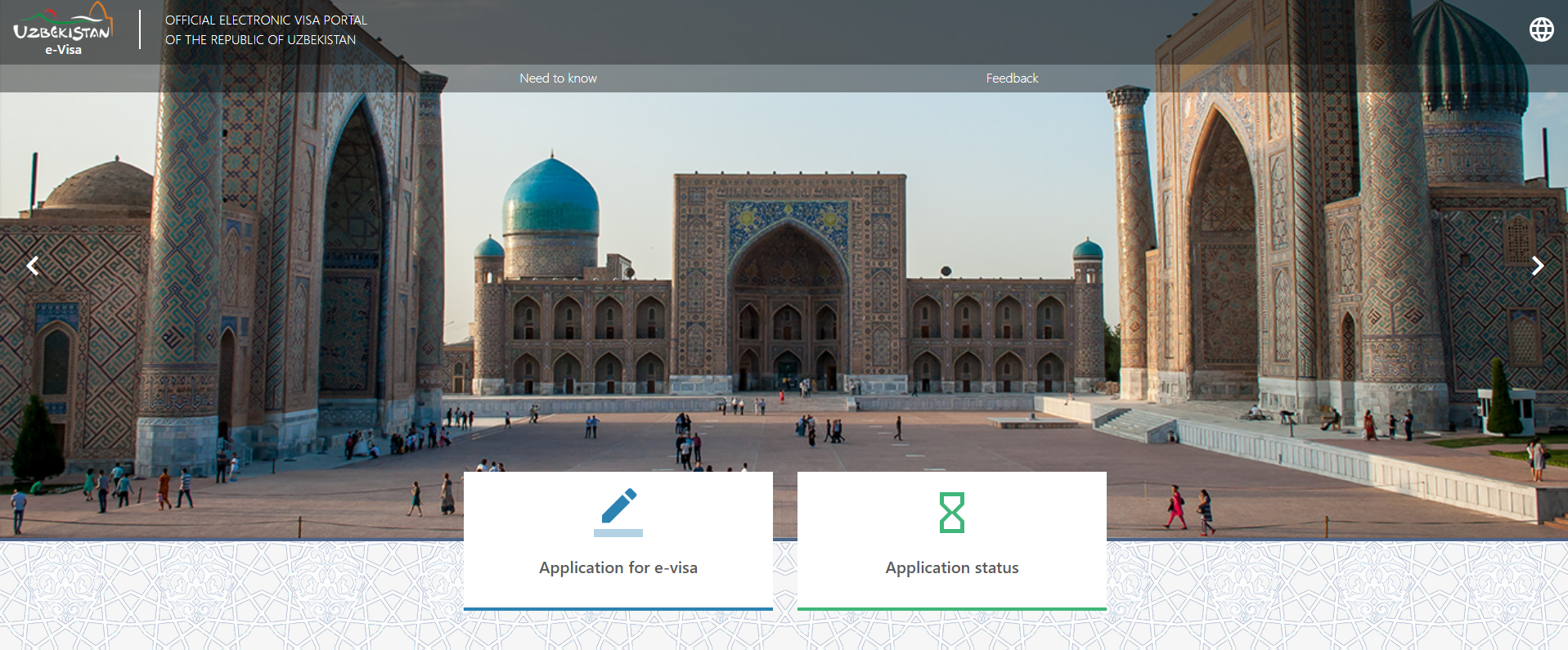
Step 2: Navigate to the “Application Status” section on the homepage. This section is specifically designed to help applicants check the progress of their applications.
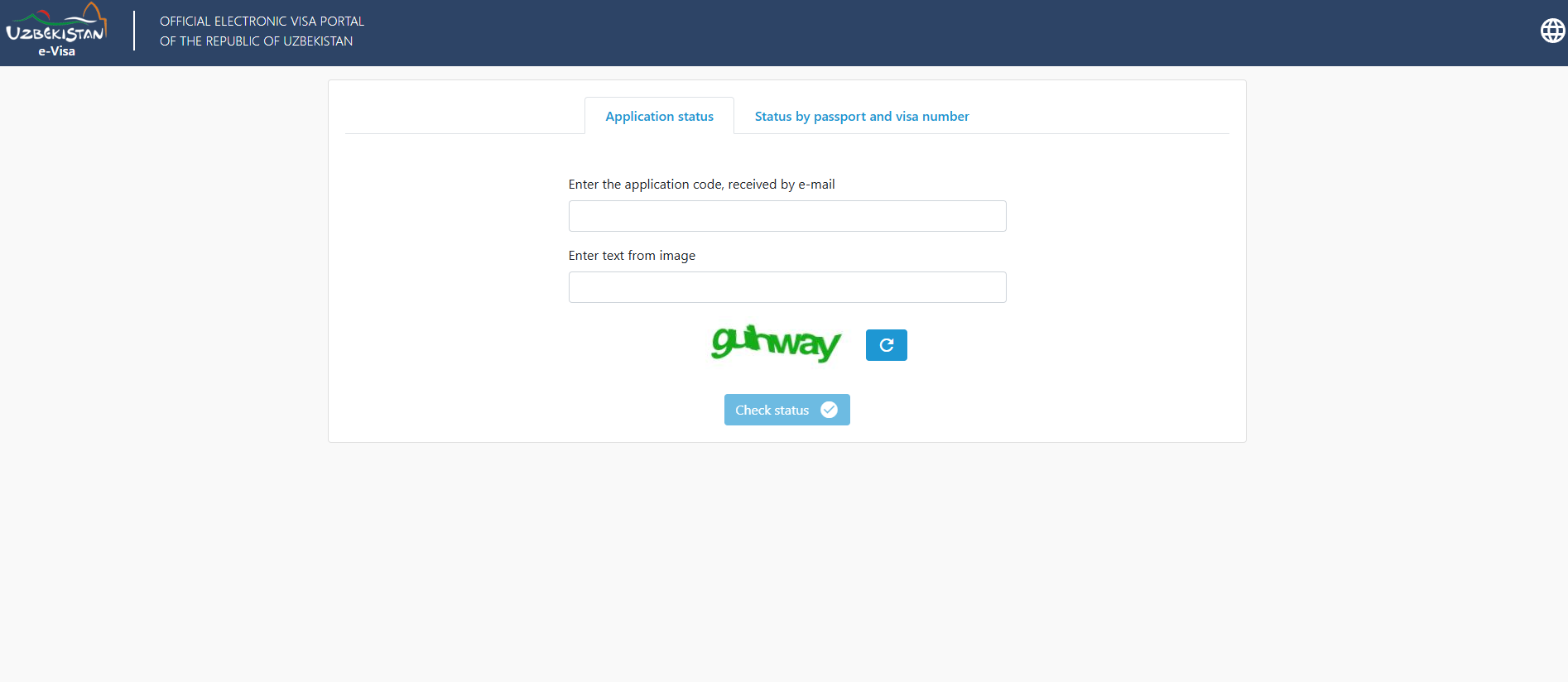
Step 3: Enter your application reference number, registration code (if applicable), and date of birth. Verify that the entered details match your application to avoid errors.
Step 4: Click “Submit” to process your request. Ensure all fields are correctly filled to avoid rejection by the system.
Step 5: Review the displayed status updates. It will indicate whether your application is under review, approved, or requires additional action.
Step 6: Save or print your status details for future reference. Keeping a record is useful for follow-ups.
How to Check Uzbekistan Visa Status with Passport Number?
For applicants without a reference number, tracking with a passport is an option. Follow these steps:
Step 1: Access the Uzbekistan e-visa portal: https://e-visa.gov.uz.
Step 2: Select the “Search by Passport Number” option. This option is prominently displayed for user convenience.
Step 3: Input your passport number, date of birth, and registration code if applicable. Ensure all entries match the details in your visa application.
Step 4: Complete the CAPTCHA verification (if prompted). This step prevents unauthorized access to sensitive application data.
Step 5: Submit the details to retrieve your visa status. Confirm the displayed information matches your application.
Step 6: Save the status report for future reference. This helps in case of discrepancies or additional inquiries.
How to Check Uzbekistan Visa Status Offline?
If online access isn’t feasible, offline tracking is a reliable alternative. Follow these steps:
Step 1: Visit the nearest Uzbekistan Embassy or an authorized VFS center in India.
Step 2: Bring essential documents, including:
- Original passport and a photocopy.
- Application reference number.
- Payment receipt.
Step 3: Request a status update from the designated visa inquiry counter. Embassy staff or VFS representatives will access your application details.
Step 4: Verify the provided information and note any additional requirements or pending steps. Inquire if further documents or clarifications are needed.
Step 5: Inquire about the estimated timeline for further updates if necessary.
Uzbekistan Embassy in India: EP-40, Dr. S. Radhakrishnan Marg, Chanakyapuri, New Delhi – 110021. Phone: +91 11 24670774, +91 11 24670775. Email: [email protected]. Working Hours: Monday to Friday, 9:00 AM – 5:00 PM.
Suggested Read: Uzbekistan Visa Photo Requirements for Indian
Indian applicants may face several challenges during the visa tracking process. Here are the most common problems and their solutions:
- Incorrect Reference Numbers: Double-check the reference number. If issues persist, contact the issuing authority or embassy.
- Technical Glitches: Clear browser cache or switch to an updated browser. If the portal remains inaccessible, try another device or check during non-peak hours.
- Unrecognized Passport Details: Ensure the entered passport details match the application. If unrecognized, contact the support hotline for assistance.
- Website Downtime: Access the portal during off-peak hours or contact embassy staff for immediate updates.
What Should I Do If My Uzbekistan Visa Is Delayed?
If your visa status remains unchanged for an extended period, take these steps:
Step 1: Confirm standard processing times with the embassy or application center.
Step 2: Revisit the portal to verify the details entered for tracking.
Step 3: Submit a written inquiry to the Uzbekistan Embassy or VFS center, providing all relevant documents.
Step 4: Escalate your case with embassy officials, citing specific delays and providing evidence.
Step 5: Follow up persistently until you receive a resolution or final status update.
What Should You Do After Uzbekistan Visa Rejection?
If your visa application is rejected, consider the type of visa and the best course of action:
Visa on Arrival: If your Visa on Arrival is rejected at the border, Speak with immigration officials to understand why the visa was denied. If rejection occurs due to incomplete documentation, such as missing proof of accommodation or return tickets, ensure you have the necessary papers.
E-Visa: For e-visa rejections, the next step is to identify errors or missing details in your original application. Submit a new application with updated and accurate information.
Sticker Visa: Sticker visa rejections often involve deeper scrutiny of your documents and travel intent. Common reasons include insufficient financial proof, unclear travel intent, or missing documents. If you believe the rejection was unjustified, submit an appeal with additional evidence addressing the issues raised. If the rejection was due to errors or missing documentation, a fresh application with improved documentation may be faster.
Can I Appeal If My Uzbekistan Visa Is Rejected?
Uzbekistan does not currently offer a formal appeal process for tourist visa rejections. However, you can reapply after addressing the reasons for rejection. Here’s how:
Can I Reapply For A Uzbekistan Visa After Rejection?
- Visit the official Uzbekistan e-Visa portal at (link unavailable) to start the application process.
- Select “Apply for a Visa” on the homepage to access the application form.
- Choose your nationality as “India” and select “Tourist Visa” as the purpose of your visit, confirming your travel dates.
- Fill out the application form with your personal details and travel plans, including accommodation and cities to visit.
- Upload required documents, such as your passport bio page, recent passport-sized photograph, and any additional documents requested.
- Review your application details to ensure accuracy and address any discrepancies.
- Pay the visa fee of approximately $20 USD using a Visa or MasterCard debit/credit card.
- Submit your application and receive a confirmation email with an application reference number and tracking code.
- Track your application status on the Visa Status Check Page using your application code, passport number, and CAPTCHA code.
- Receive your e-Visa via email within 3-5 business days, download and print a copy, and carry it with your passport during travel.


Frequently Asked Question About How To Check Uzbekistan Visa Status Online?
How to track your Uzbekistan Visa Application?
You can track your Uzbekistan visa application through the official e-visa portal using your reference number or passport details. This method provides real-time updates about your visa’s progress, ensuring you stay informed about its status.
Can you check Uzbekistan Visa Status Online?
Yes, Uzbekistan visa status can be checked online through the e-visa portal. Enter your reference number or passport details accurately, and the system will display the latest status of your application.
Can you track Your Uzbekistan Visa Application using your passport number?
Yes, tracking is possible using your passport number on the e-visa portal. Make sure the entered information aligns with your application to retrieve accurate status updates.
What Information do you need to check your Uzbekistan Visa Application Status?
You need your reference number, passport details, and date of birth. These details ensure accurate and efficient retrieval of your application status through the portal.
How long does it take to process a Uzbekistan Visa Application?
Typically, Uzbekistan visa applications take 5-7 working days to process. However, delays might occur during peak seasons or due to incomplete submissions.
What should you do if your Uzbekistan Visa Application gets denied?
If denied, carefully review the provided rejection reasons. Correct any issues, gather supporting documents, and either appeal or submit a new application addressing the identified concerns.
Where Can I Find My Reference Number?
Your reference number is included in the confirmation email received after application submission. Keep this number secure, as it is essential for tracking your visa status.




















